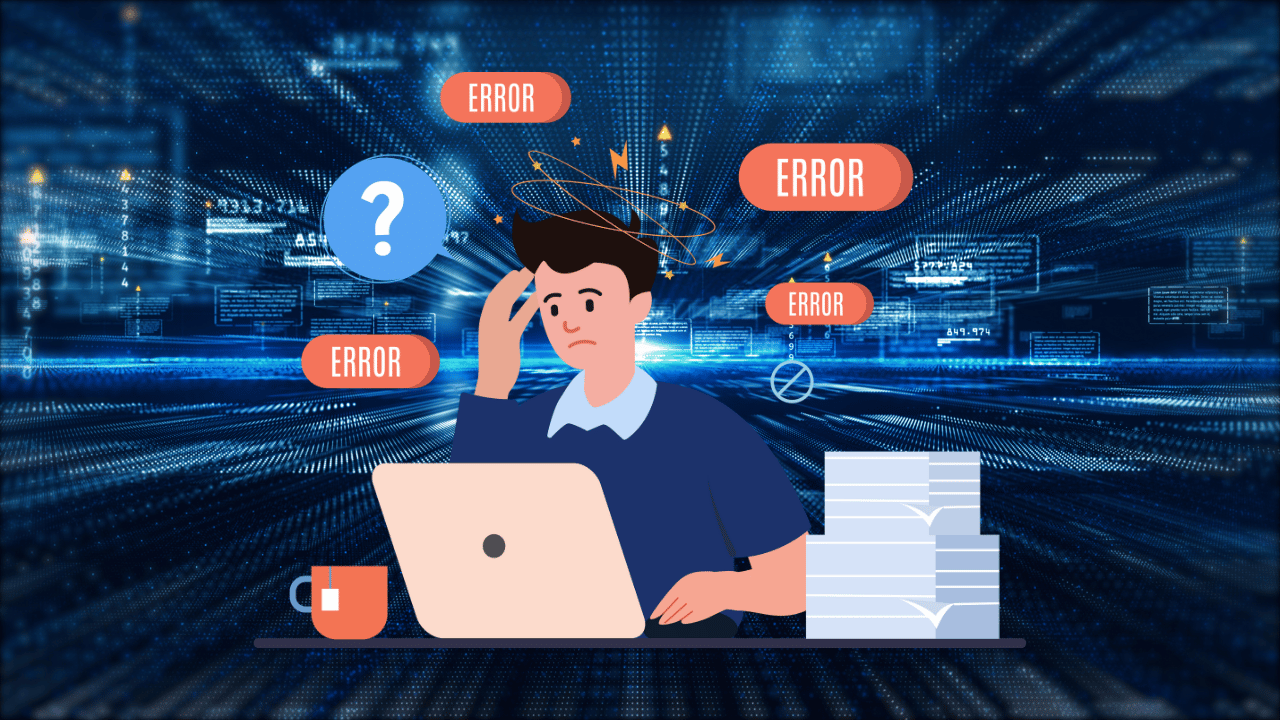
People who use the web are used to seeing an HTTP error message when the page they were trying to access doesn’t load properly. To figure out why you got an error message and how to fix it, you need to know the different error codes. We have put together a list of the 15 most common website errors, along with what they mean, why they happen, and how to fix them.
If you own a website, you should know how to avoid making common mistakes. This will not only tell you useful things about how your site is doing, but it can also help you lower your bounce rate and move up in the search engine results!
Here are the top 15 most common website errors, along with what they mean and how to fix them.
This is without a doubt the most common mistake message people will see on the web. This is a general error that can happen whenever a web server runs into an internal trouble. Most of the time, Error 500 happens when the web server is too busy. Once you see this error message, you can try to fix it by refreshing the page, clearing your browser’s cache, removing its cookies, and starting it up again. If you see this error on your website, you should call your hosting provider and, if you have a WordPress site, check each third-party plug-in you use one at a time.
This message usually shows up after a user tries to access a site they aren’t supposed to or after a failed attempt to log in. Your cPanel account lets you protect your website with a password if you are the owner of the site. This can be a great extra layer of protection that limits who can get into your admin area, like the wp-admin folder on a WordPress site.
This mistake message will show up if your request is mixed up. If you see this message, it means that your web browser can’t handle your request. This usually means that the browser’s data does not follow the rules of the HTTP protocol. When a request comes in with bad syntax, the computer doesn’t know how to handle it. There may be a problem with the user’s internet connection, the operating system’s protection, the browser’s cache, or something else that isn’t working right.
his error message means that you can’t log in to the page because you are trying to reach a directory that users aren’t allowed to see. If the website doesn’t let users look through its file directory layout or if the user is trying to access a file that can’t be seen on the web, they will most likely see this error message. For security reasons, you can set 403 protection on your own site. One good way to keep hackers from getting into your site is to hide the directory structure or files that hold sensitive information. If you want to add an extra layer of security to your site, open your cPanel account, go to the Advanced menu, and pick Index Manager. Many web hosts will already offer this service to their clients. From here, you can choose which category you want to protect and change how people see it on your website by clicking “No Indexing.”
This error message shows up when someone tries to access a web page that doesn’t exist. This message usually shows up when a user quits the browser, presses the “stop” button, or clicks on a link too quickly. It can also show up if a file is too big or if the server is running too slowly.
What does Error 404 mean? It’s possible that you’ve seen the 404 error while browsing the web. You will see a 404 message if the server can’t find anything at the place you asked for. Often, this is just because the URL was written wrong, but it can also happen when users try to access pages that have been deleted or are temporarily unavailable. As much as possible, you should try to cut down on the number of 404s on your site because they will make more people leave right away.
That being said, the 404 message is very close to the 410 – Gone warning page. Both 409 and 410 mean that the server could not find the requested file, but the 410 means that this is a constant problem, which means that the resource was probably made unavailable on purpose. To make your site more Google-friendly, you should know the difference between the two. You can watch the movie now to find out more. Does Google handle 404 and 410 status codes in different ways?
This message means that the computer doesn’t have the feature that was asked for. Most of the time, this happens when someone asks for a feature that neither Google nor the website supports. So, it makes sense to keep an eye on the technology stack of your website and make sure it stays up to date. By doing this, the chances of this problem happening again will go down.
502 Service Temporarily Overloaded: If your server is busy, you will see a 502 error. This problem normally goes away when the number of people using the internet drops. Trouble with the server or the cloud hosting service can also make this happen. In case you’re not sure what’s causing the problem, get in touch with your hosting source for help.
A 503 message means that the service is not available. This can happen if the site is busy or the server is down. Most of the time, this error is only brief, and the website should be back up and running in a few minutes or hours. If this problem keeps happening, you might need to get in touch with your server company. You can also see what’s going on with any apps that are running on the server; they could be the cause of the problem.
That’s the 9th error message. Like the 403 error, it generally means that the user doesn’t have permission to access the site or that an attempt to log in failed, usually because the password was wrong. If you recently changed your login information, make sure you are still using the right details. If this problem keeps happening, you should call your hosting provider for more help fixing it.
This error message appears when a page is present but nothing appears. This could happen if the table is formatted incorrectly or if the title information is removed. Your database should have a security check done to make sure there are no problems with the way it is set up. Talk to a developer if that doesn’t work. They can help you find and fix the problem.
If a person tries to save a type of form that isn’t a document or a web address, they will get the message “Cannot Add Form Submission Result to Bookmark List.”
Users may see this message if the computer can’t find the helper application they need to download a file.
This message shows up when there is a problem on the line between the user and the site being asked. Because this error is often caused by hardware, it should always be reported to a network controller.
This mistake usually shows up when the URL of a website can’t be translated. This error normally shows up on business sites when they get too busy. The DNS cache can be cleared to fix it.
The error code 408 means that the request timed out, which means that the server did not receive the full request from the user within the time it was given to wait. If either the server or the user’s computer is busy, or if there is a brief internet surge that slows down the message being sent to the server, the 408 error will happen more than once. If you get a 408 error warning, the best thing to do right away is to reload the page and check to see if the problem is still there.
The number that comes before a status code makes it easy to figure out what it means. Most of the time, the status code is a three-digit number. So, problem messages 501, 502, 503, and so on would be examples of 5xx codes.
Here is a short list of things that might help you figure out what the problem is:
| 1xx codes: | states that give information. |
| 2xx codes: | Statuses that show that an action was successful. |
| 3xx codes: | Statuses that show a reroute. |
| 4xx codes: | Statuses that show a problem on the client side. |
| 5xx codes: | Statuses that show a problem on the server side. |
Status and error numbers help us figure out what is wrong with something else. Even though they may look like an annoying and unremarkable wall blocking your way to a page or function, understanding what each error and status code means will help you better understand your website and direct you to the right place to quickly fix any problems that come up.
Recent Comments