
The error 522 is generally occoured when there is a connection problem in network and the origin of server is not responding properly and also the HTTP status code 522 is returned. This is a known problem and commonly occurrence when we will using CDN services like a Cloudflare.
An HTTP status code of 522 means that a server can’t connect to the server that hosts the website. They talk to each other through Cloudflare.
This is also a common mistake made by website owners, and it happens a lot when your site uses Cloudflare. The most usual way to fix this error is to upgrade your hosting plan.
Some time this type of error generally occurs when we will utilizing Cloudflare as a content delivery network (CDN) or proxy service.
A Content Delivery Network (CDN) is a group of computers spread out around the world. It copies the text of a website and keeps a copy on each server. When someone views your website, the content is sent from the server that is closest to them.
A CDN cuts down on website delay for users and can help websites handle large amounts of traffic. One of the best things about a CDN is that it gives your site an extra layer of security.
One of these is Cloudflare, which can help website owners handle traffic and make their sites run faster.
But when Cloudflare gets an error message from the root server that the connection timed out, it shows the message “Error 522 Connection Timed Out.”
This particular kind of problem typically manifests itself whenever we make use of Cloudflare as a proxy service.
The following factors contributing to the occurrence of Error 522 is given below:
Cloudflare and the root server are having trouble communicating because of network issues.
It’s possible that requests from Cloudflare’s IP addresses are being blocked by the firewall on the root server.
Response times can be slowed down if the base server isn’t set up correctly, such as by having the wrong DNS settings or not enough server resources
Getting an error 522 message? Here are a few steps that might help you fix the issue:
First you check that the root server has adequate resources and is not overloaded in order to handle incoming queries.
First, try using a service like isitdownrightnow.com to get to your website.

Verify that the origin server’s firewall can handle data coming from the IP ranges that Cloudflare has blocked.
Make sure that Cloudflare and the root server can connect to the internet without any problems.
Check to see if the server is set up correctly and can handle the calls.
If your hosting plan isn’t big enough to handle the needs of your website, computer resources may be limited. If you want more tools for your website, you might want to consider upgrading your hosting plan.
One way to make sure you have a stable and effective website server is to upgrade your hosting plan. A more expensive hosting plan can give you more resources, and one of the main reasons for error 522 is not having enough resources.
The Cloudflare server might not be able to connect to your website if IP filtering is turned on for your web host. You should add the IP addresses of the Cloudflare computers to a “whitelist” so that they can easily access your website.
The error 522 can also happen if your server or website is set up to block IP addresses. You can check your IP blocking settings to make sure that the Cloudflare server’s IP address can connect to your server.
Server resources can be used up by too many requests or calls to pages that aren’t optimized. Installing a cache or lazy load tool can help your website run faster and keep the server from having to work too hard.
WP Rocket is the best caching plugin for your website, and I highly suggest it. It’s known for being the easiest to use and most effective option. I also think you should add the LazyLoad plugin, which is available through WP Rocket.
LazyLoad is a plugin that waits to load pictures, videos, and iframes until the user can see them. Error 522 is less likely to happen if you use this tool, and your WordPress site will load faster.

If none of the above methods work, the last thing you can do is get technical help from Cloudflare support. They will be able to figure out what’s wrong and fix error 522 for you.
To find out, you can call your site hosting company.
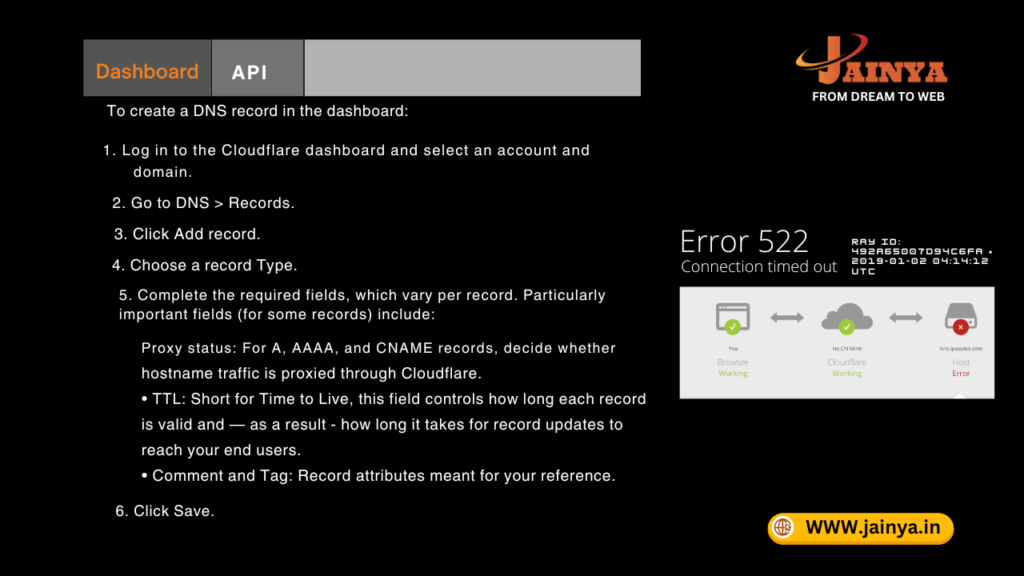
Cloudflare won’t be able to connect to your website and will show an error 522 message if your DNS settings are wrong.
To make sure Cloudflare works with your website, check that the DNS settings point to the right IP address.
If you need more help, Cloudflare has a guide on how to use their dashboard to create and change DNS records.
Errors like Error 522 happen a lot for website owners, especially those who use Cloudflare.
You can reduce the chances of getting error 522 by doing things like updating your hosting plan or using a cache plugin. For more help, I think you should get in touch with your server provider’s customer service team.
Note: If you are using Cloudflare, their support tools and instructions can also help you figure out what’s wrong and fix it.
Ans: This is an HTTP status code that shows up when the origin web server doesn’t reply. It often happens when a website uses a Cloudflare or another Content Delivery Network (CDN) service. It happens when Cloudflare tries to connect to your website but doesn’t hear back within a certain amount of time.
Ans: SMTP error 522 usually happens when the client IP address is on a list of addresses that the recipient’s email server or the email server’s security rules don’t allow.
Ans: If you get a 523 error, it means that your DNS settings are probably not right. Or, if it worked with HTTP but not HTTPS before, it means your server isn’t set up to let your website use HTTPS/SSL. It should be fixed after you get your host to add SSL.
Recent Comments